Hello dear esteemed readers. I am glad to have you here. Welcome ones again and all that I can assure you is that you are going to find this article very helpful and a solution to your problem. In today’s article, I am going to show you the simplest method on How to Bypass FRP Lock on Tecno Spark K7 smartphone. So if you are having this problem, stay locked and you are going to learn on how to bypass FRP on Tecno Spark K7 the easiest way. Kindly also check my previous article How to bypass FRP on Tecno Pop 2 BB2 using Tecno pop 3 BB2 DA file.
Remember that the information contained in this article is purposefully for educational purposes and should not be used in any illegal way. FRP means Factory Reset Protection. This way of protection was set in place by Google to protect Android smartphones from theft and being used after being hard reset. But since we are forgetful in nature, at some point we forget what our Google account is and when we reset our phones, we face the FRP menace. And that is where such an article becomes useful in the case where you want to bypass FRP Lock on your Tecno K7.
Methods on How To Bypass FRP Lock On Tecno Spark K7
Many people opt to use the manual method to bypass FRP on smartphones. Yes I have to agree that it works on various phones. This method involves weaving through some loop holes in the Android system to get to the internet and downloading some apps that will have you sign in to a Google account. The downside of it is that it is very hard and time consuming. Anyone who has ever tried that will agree with me.
The second method is the easiest of all and can only take less than 2 minutes and this includes using software that can help bypass the FRP lock. This method is the centre of our article today. Let us look at it. You can also see another one of my article on How to Flash D light M100 smartphone and remove Pay Joy lock.
How To Bypass FRP Lock On Tecno Spark K7 Using a Computer
The easiest way to bypass FRP on Tecno K7 is using flashing software. In this article, I am going to show you How to Bypass FRP Lock on Tecno K7 using the simplest way ever. But before that, the following are the things you will be required to have:
Requirements
- Windows PC
- Miracle 2.82 tool
- USB Drivers
- USB data cable
After making sure you have the above listed requirements, now follow keenly the following steps on How to Bypass FRP Lock on Tecno K7. If interested, check also another article on how to remove security lock on Tecno T372 feature phone using a computer.
Step 1
On your windows PC, launch your Miracle box 2.82 tool. If you have a latest version more than 2.82, then it should work fine. If you have a lower version, you can also give it a try though I cannot assure you it will work because personally I have only used version 2.82.

Step 2
On miracle box interface, click on the “Read info” button. Click on the START button. Switch off your Tecno K7 smartphone then connect your phone to the PC. As soon as your phone is detected, Miracle box should detect your phone and should be able to read information on your phone as shown below.

Step 3
Now, after noticing that Miracle box can read your phone’s information, now let us proceed to remove FRP on Tecno K7. Now, on Miracle interface, click on “Unlock/Fix” button. Then now click on “Clear setting/FRP”

Now, click on the START button. Just like in step 2 above, switch off your phone; connect your phone to the computer via USB data cable. Your phone be detected and FRP settings will be reset and as soon as you see “Done”,
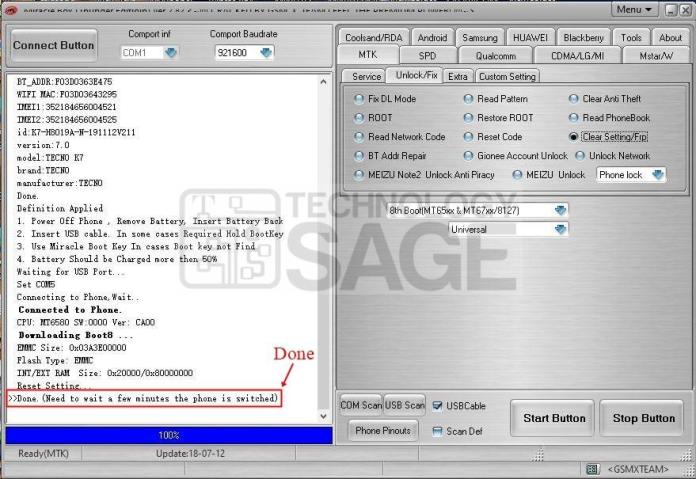
Disconnect your phone from the computer, power it up and complete the start up settings. That is the simplest method on How to Bypass FRP Lock on Tecno K7.



