Hello dear readers. We are going to look at how to format RDA based feature phones. Welcome and read along with me. If you are looking for a proper way on how to format RDA based feature phones, then this article is going to help you greatly. If you have at one point tried to flash your feature phone to bring the phone back to factory settings, but failed, there is more to learn here. You can also check another related article on How To Remove Security Lock on Tecno T372 Feature Phone
If you have ever had an RDA feature phone that has got a security lock, there are several software that can fix the issue by unlocking or reading the unlock code from the phone which you can use to do a factory reset from the phone’s settings. But there are specific phones that you can’t use Miracle tool, GSM Alladin or any other crack tools. Reason for having such models, I honestly don’t know why.
How To Format Latest RDA Based Feature Phones And Unlock Security Lock.
If you have encountered latest RDA feature phones, then you have to agree with me that those CPUs are hard more so when you try reading the code on miracle box. For GSM Aladdin, the problem is the same but you will get an error saying that the CPU is not supported.
But let us look at how we can read security code or format RDA based feature phones. In this article, we shall be using the CM2 dongle to format RDA feature phones.
Also check: How To Install RDA Drivers On Windows 10 PC
How to Format RDA feature phones using CM2 Dongle.
Now, realize that Miracle box or other crack tools can not be able to format or read code on latest RDA Coolsands CPUs. For those who have tried can bear me witness. For that reason, you will need to use CM2 dongle. So, let us read How to Format RDA feature phones using CM2 Dongle.
Step 1
On your computer, launch the CM2RDA module on your computer. This module is what we use for RDA feature phones. It also supports RDA smartphones even though I have never had one RDA feature phone in my experience.
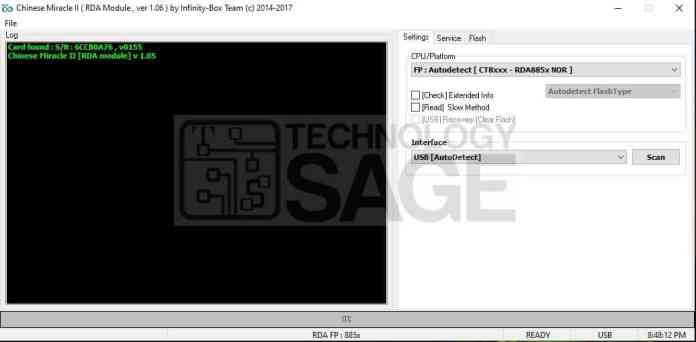
Step 2
Now, let the CPU Platform selection remain at FP. (FP means Feature Phone). Since our phone is a feature phone, that is the auto-selected CPU so we shall leave it at that. Now click on the “Service” tab. You can also check another article on How To Format Tecno 301 Feature phone and unlock the security code.

At the service tab, click on the “FORMAT FS” tab. The one in red. Check the “Smart Format” box.
Step 3
Now, at this moment, we want to format our RDA feature phone with the latest RDA CPU. To do so, we need to connect our phone in download mode. Remember it is only RDA feature phones that have the download mode switching option.
 Connect the phone to the computer. After the phone starts charging, long press and hold the number zero “0” button. The phone will enter download mode. CM2 will read the phone and format your RDA feature phone.
Connect the phone to the computer. After the phone starts charging, long press and hold the number zero “0” button. The phone will enter download mode. CM2 will read the phone and format your RDA feature phone.

Step 4
After your phone has been safely formatted by CM2, disconnect the phone from your computer, power it up using the power key. Set up to complete and use your RDA feature phone free without any security code or any other locks.
Thank you for visiting.



