Hello. Welcome again to our technologysage blog site. In today’s article, I am going to show you how to bypass FRP lock on Tecno Spark 5 air. If you are looking for the easiest way to bypass Google Account on Tecno spark 5 air smartphone, then stay put and read this article till the end. FRP in full stands for Factory Reset Protection. This is a security feature by Google to secure Android devices from unauthorized use after they have been reset. But since sometimes we are too forgetful, there are chances that we can forget our own account and thus need to bypass FRP on Android smartphones.
Before we proceed, you can also check my article on dlight M200 Payjoy unlock. There are many other interesting articles on mobile phone unlocking and computer tricks here on our website. Check them out and learn more. Now, this article is strictly for educative purposes alone. Contents of this article should not be used for illegal purposes. If caught by authority, technologysage will not be held accountable. Now back on our topic today, let us look at how to bypass FRP on Tecno Spark 5 Air.
Tecno Spark 5 Air Google Account Bypass Using DA File
Now, in this article, we are going to learn the easiest way on how to bypass Google account lock on this Tecno Spark 5 Air smartphone. There is the manual way through which you can do the FRP bypass. The problem is that it is tedious, time wasting and complicated. In this procedure, we are going to use a computer to bypass Google account lock on this phone. Now, we shall be expected to meet some requirements.
Requirements to remove FRP on Techno Spark 5 AIR (Tecno KD6).
- Computer (PC/Laptop)
- Tecno Spark 5 Air DA File
- Miracle 2.82 tool
- USB Data cable.
Now having met the above requirements, follow the steps below and learn how to bypass FRP lock on Tecno Spark 5 Air.
See also: How to remove Anti-Theft on Infinix X554 smartphone.
Step 1
The first thing you will need to start with is the tool to bypass FRP on tecno spark 5 air. In this case, we shall use miracle thunder 2.82. But other tools like CM2 or NCK can still work better. Now, if you don’t have miracle but you have them other two, you can use them. If you don’t have, then lets just use Miracle box. Now, launch miracle box 2.82 on your PC. If you have a higher version or a version slightly lower than 2.82, I think it should just be ok.
Step 2
Now, since this phone is a bootloader locked phone, you cannot reset FRP directly like on other MTK smartphones. You need a Download Agent file. Download Tecno Spark 5 Air DA file here from this link. After that, extract the ZIP file to the folder you can easily locate on your computer. Make sure to download Tecno Spark 5 Air DA file from the link I have provided here.
Step 3
On miracle box interface, click on ‘Custom setting’ button. Now under that, click on the ‘DA File’ button. Navigate to the file folder where you extracted your Tecno Spark 5 Air Download Agent file. Select the file and load it on miracle box tool.
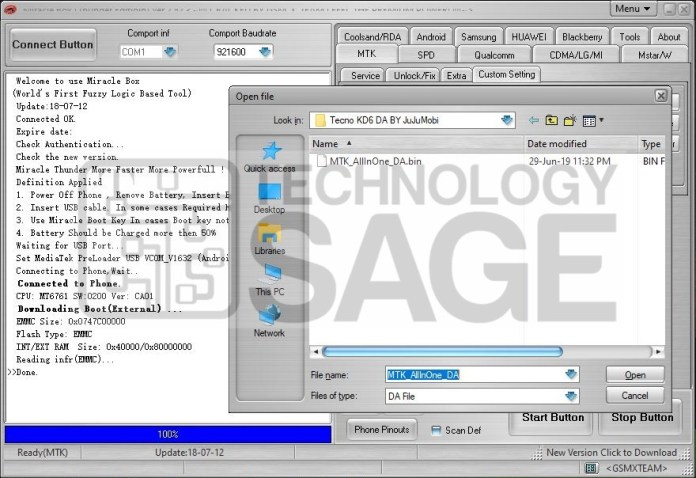
Step 4
After loading the DA file, make sure you check the box alongside the DA file on miracle. That means the DA file is now selected to be used by miracle box. If you don’t do that, Miracle will still not remove FRP using the DA file you’ve loaded. Now,

Step 5
Now, after making sure that everything is ok from step 1 to 4, now click and select the ‘Unlock/Fix’ button. Under that, select the ‘Reset setting/FRP’ option and click on the start button below.

Now, power of your phone, connect it to the PC via USB data cable. As soon as the computer establishes a connection with your phone, Miracle will reset FRP on your phone.

Step 6
After everything is done, disconnect your phone from the Computer, Power on and go through the start up settings. You will be able to proceed and skip the WIFI part and complete setting up your Tecno Spark 5 Air. That is the simplest method on how to bypass FRP lock on tecno spark 5 air smartphone.



